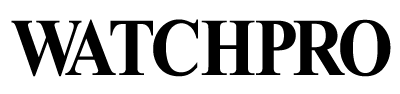Seven days with Apple Watch
I’ve been living with the Apple Watch for a week now which has barely given me a chance to scratch the surface of what is, and will be, possible for the breakthrough device.
My first impressions run contrary to every other review I’ve read regarding Apple’s groundbreaking watch, namely with regards to battery life. Reports of the product being drained of life over the course of a working day have not once tallied with my own use. So far its notifications, nudges and apps have rarely used more than 55 percent of its capacity over the course of a full working day and a WatchPro working day is longer than most. I’ve been notified of email, calls and messages; been successfully navigated around town and kept up-to-date with social media feeds and nothing has yet taxed the battery to the point of exhaustion. As a power saving measure the screen switches off until a flick of a wrist brings it back into life. Critics have been quick to jump on this, but it seems like common sense to me. Some of the animated watch faces, such as the Mickey Mouse choice, do seem to use slightly more power than more static options but, at current usage levels, I’m pretty sure it would be able to manage two full days.
The only problem I have with the power-side of Apple Watch is the induction charger itself. It affixes to the caseback with a limp and impractical magnetic link, leaving the watch to sit awkwardly on the side until charged. It is crying out for any one of the more practical, aftermarket stands available, which support the watch and utilise said magnetic charging lead. Charge time, however, is wonderfully brief.
I don’t pretend that I’ve had sufficient time to explore the landscape of apps that have been optimised for the Apple Watch beyond the social media essentials, but some of the built-in functions are superbly realised. The ability to set your iPhone down, position a group of people in front of it, frame your shot using the Watch display as a digital viewfinder and take a picture with a press of the screen is phenomenal.
Since the smartwatch sector emerged we’ve all been waiting for that ‘killer app’ that makes a smartwatch essential, rather than merely desirable. The Apple Watch’s Maps navigation app is the closest I’ve yet seen to a true killer app.
Dictate your destination to the Watch or tap it into your iPhone and a route is plotted for walking or driving (where are the public transport options Apple?) which can be viewed on the Watch’s screen. So far, so useful. But add in the Watch’s Taptic feedback – the gentle, vibratory nudges the Watch gives your wrist to let you know something has happened – and you have something truly wonderful. All of a sudden you no longer need to look at the Watch, but instead have a tactile indication of when to turn left or right. The cues do seem somewhat overcomplicated – 12 pulses for right and three pairs of two pulses for left – but once you’re accustomed to them driving becomes a breeze. No more maps or screens and no need to divert your gaze from the road or pavement. The function is also finding support from deaf and blind users, as it is essentially represents a digital, passive Braille.
Given the size of the Watch’s display, even more so on the 38mm model I would imagine, screen space is limited and there’s no denying the app menu is a somewhat hit-and-miss affair. Wearers with anything other than the daintiest of fingers will struggle to hit their desired app first time, every time. The nifty crown which doubles as a multi-function scroll wheel helps by allowing the wearer to zoom in closer to their desired app icon.
Apple Watch also introduces an entirely new touchscreen way of bringing up app options called Force Touch, which requires a fairly bold finger press into the screen. This flies in the face of everything we’ve been taught about touching digital screens, which don’t traditionally respond well to anything other than the lightest of touches, and as such takes some getting accustomed to.
The size of the screen also dictates that the Apple Watch is more of an output device – for notifications – than it is an input device. If you wish to reply to an email you’ve viewed on your Watch, you’ll need to ferret your iPhone out of your pocket. SMS replies are possible through short preset, context-sensitive replies. In other words, the Apple Watch scans your text messages and offers a list of possible replies that should be pertinent to the conversation you are having. Dictated SMS replies are also possible and surprisingly accurate. There are also numerous Apple Watch-specific doodles, smiley faces and heartbeat responses that I’ve yet to find a use for.
The fitness tracking abilities of Apple Watch are also well realised, allowing you to input your details into your iPhone and set goals for calories burnt, exercise taken and the amount of time you spend on your feet each day. You’ll almost certainly want to disable the notifications that remind you to stand up every hour, I agree that they are well-intentioned but almost entirely impractical if you’re job involves sitting in front of a screen.
If you’ve had hands on with the latest generation iPhone you’ll know what to expect from the Apple Watch’s build quality. It’s a reassuringly solid, monocase design; practically bulletproof. Design is subjective but I find the Apple Watch a pleasingly simple aesthetic, like one of those 1960s views of the future and the kind of sleek product I imagine Dieter Rams might conceive.
The stainless steel Apple Watch model I’ve been testing is mirror polished with a contrasting brushed stainless steel bracelet, which is designed to allow the wearer to remove links with the press of a button. This bracelet is a £340 premium over the entry-level rubber strap, but when compared to the prices already being asked for stainless steel bracelets in the traditional watch industry it represents good value. Throughout the Apple Watch family materials and straps may change but the technology inside remains the same. This makes the £299 aluminium and hardened glass Apple Watch Sport perhaps the tech bargain of the century and the £8,000plus solid gold Apple Watch Edition as baffling as ever.
So yes, there are negatives when it comes to the Apple Watch but let’s remind ourselves this product, a first generation product at that, has been on the market for little over a week. It’s a superbly engineered product with astonishing potential which, as with any smartwatch, will be realised through clever app development. The value contained within is also difficult to argue with, the £299 Apple Watch Sport will sell in vast, astonishing, biblical numbers. I’d buy one in a heartbeat. The stainless steel Apple Watch on bracelet that I’m currently road-testing is also pretty tempting at £859 and I expect demand to be high.
Over the course of the past seven days I’ve had great fun discovering the possible uses of the Apple Watch, as well as identifying potential weaknesses. While no-one would buy an Apple Watch for the same reasons they buy a traditional luxury watch, both tell the time and both sit on your wrist. To write-off the Apple Watch as a high tech flash-in-the-pan and kid yourself that it won’t steal sales from the sub £1,000 watch market would be a massive mistake.